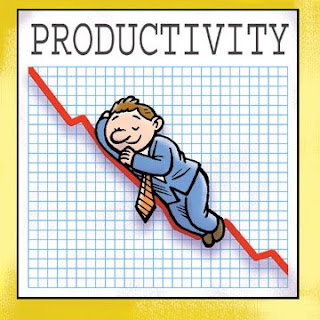
Productivity Tools and YOU
By: Joseph W. Norman
How often throughout the day do you hear the phrases, “I’ve got some time to burn,” or “Just killing some time?” Quite a bit. How often do you use these phrases? What does that say about (your) productivity? It can get better. But, how?
Recently, I was trolling the internet and I found a series of productivity tools. This got me thinking about how efficient (or inefficient) I tend to be during my daily tasks. Many people work up their own elaborate systems for staying on top of their work, but there is plenty of free stuff already out there that can help.
The product line that I found, and all the essential tools are completely free, is David Seah’s, “The Printable CEO Series.” A few of the key elements that I have been putting to use recently are the Emergent Task Timer, Concrete Goals Worksheet, and an ancillary product unaffiliated with David Seah called TimeLeft. So, what do these fancy things do? They give me an efficient system to figure out what I do. And, that’s not as much as I thought.
You can always get more productive with your time, no matter your status. In fact, since I’ve been using the tools, I’ve come to find out that I waste a lot of time throughout the day. What’s neat about these tools is that they make you accountable for your daily actions; as long as you stay consistent with them. They have a variety of settings that can help you time an eight or twelve hour day, whatever your preference.
Here are some links to the products:
David Seah’s Printable CEO Series
Emergent Task Timer (printable)
So, Joseph, how do you apply them? Well, I’m not going to lie to you, I’m still an amateur myself, but I’ve got some good ideas.
Here are a few steps I came up with which are helping me with my “deskwork.” I only say deskwork because the countdown timer isn’t as effective when you’re moving all over the place because it’s powered by the computer. You could break out the stop watch and some notecards while you’re out and about though if you want to get the full picture of your productivity.
Here are the steps;
Open up the Emergent Task Timer (ETT) Online worksheet. This allows you to edit the document online and then print your worksheet at the end of the day.
Set the countdown timer for fifteen minutes. I use TimeLeft's desktop timer. The ETT worksheet works in fifteen minute intervals, so this is the best way to go.
After fifteen minutes, the timer will beep. At this point record what you did that last fifteen minutes.
Rinse and repeat every fifteen minutes.
Print or save your worksheet and put it into your productivity records. This will allow you to examine how you’re progressing.
NOTABLE: There will definitely be a learning curve to this process. It takes time to get used to the timer and documenting your activities. But, it could be worth it.
I’ve made a few observations through my short tenure using the products. The first is that I’ve picked up the pace of my work when I’m on the clock. Maybe it’s the competitor in me, but I move faster when I’m trying to beat that timer.
Another is the accountability factor. When you hear the beep and you realize you just surfed the internet for fifteen minutes, it kicks you in the butt.
We only have so much time in the day, so why not make the most of it? If productivity tools like these can help you get closer to your success, than give them a shot.
To your success, ~JWN
Joseph W. Norman, Co-Founder and Editor in Chief of Notable and Newsworthy can be reached at Norms1523@gmail.com or 607.743.8569. He offers speaking engagements and personal coaching and is always up for a "business lunch." To receive the weekly eZine, The VIP Profiles, email viprofile@gmail.com or visit http://notableandnewsworthy.blogspot.com/
-01.png)